Tutorial 1
Download some more simple models from online, or if you have time practice creating some more simple models in Blender of your own. Put these objects together in a simple scene in Unity. May also like to use some simple “primitive” objects like Cubes, Cylinders, or Spheres with simple materials to populate the scene.
Update your itch.io devlog with a post showing a screenshot (or screenshots, or maybe even a gif) of your created scene from this tutorial, and a short description of what it contains and how you made it.
For this tutorial, I created a scene with random 3d assets I found online on the unity asset store.
https://assetstore.unity.com/packages/3d/vehicles/sea/stylized-pirate-ship-20019...
https://assetstore.unity.com/packages/3d/environments/urban/lowpoly-holiday-hous...
https://assetstore.unity.com/packages/3d/vegetation/trees/free-trees-103208https://assetstore.unity.com/packages/3d/props/tools/science-lab-118-elements-13...
This scene contains a blue, ship, building, trees, fox, and a 3d element cube imported from unity 3d store.
The assets I have made is the ship (meant to be spirt of Tasmania) in the middle, and the bevel and subdivision surfaces from the youtube tutorials linked in youtube.
PS. there is also another dev log post for the self study 1 where I created the Spirit of Tasmania ship on a separate post
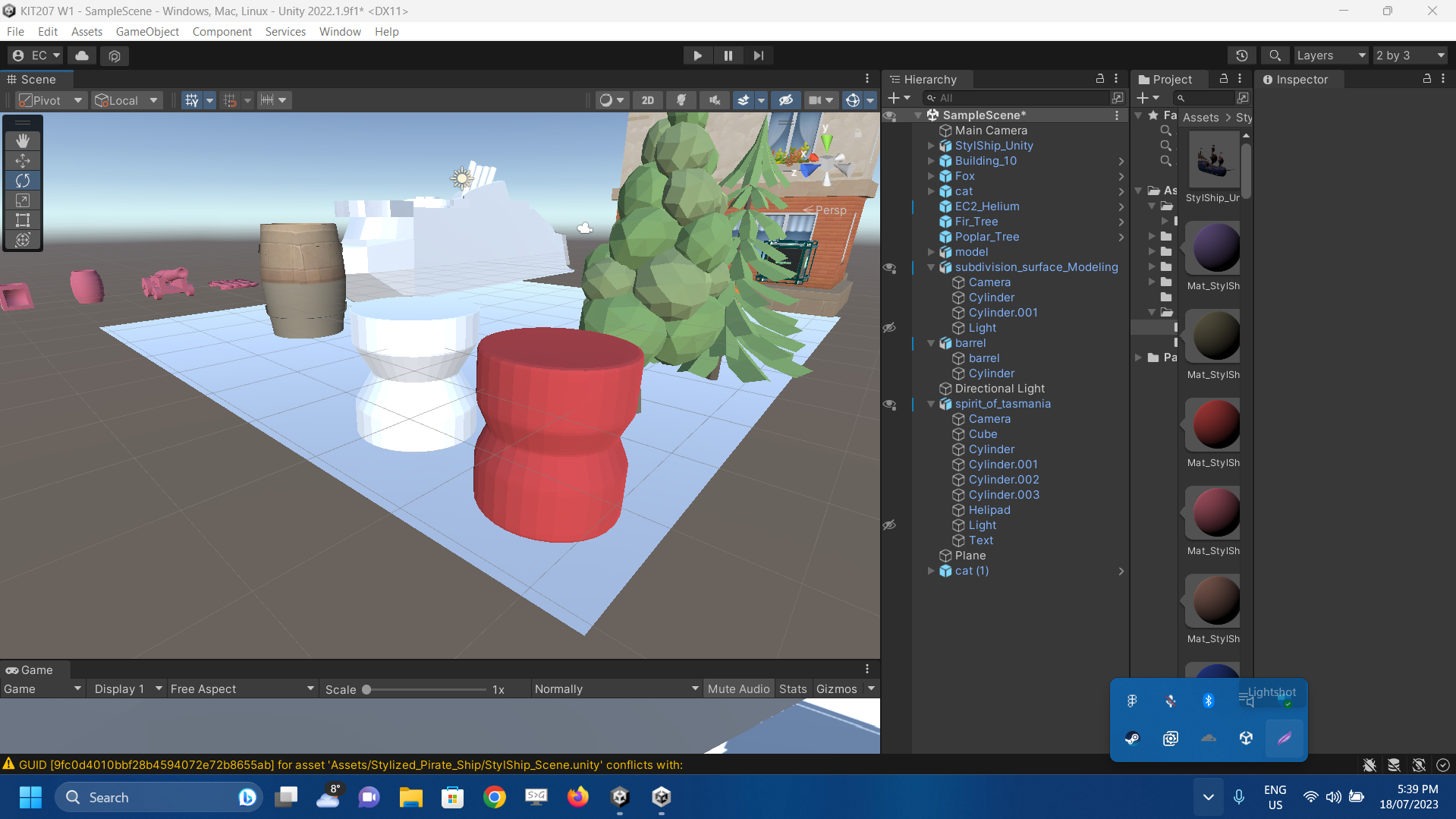
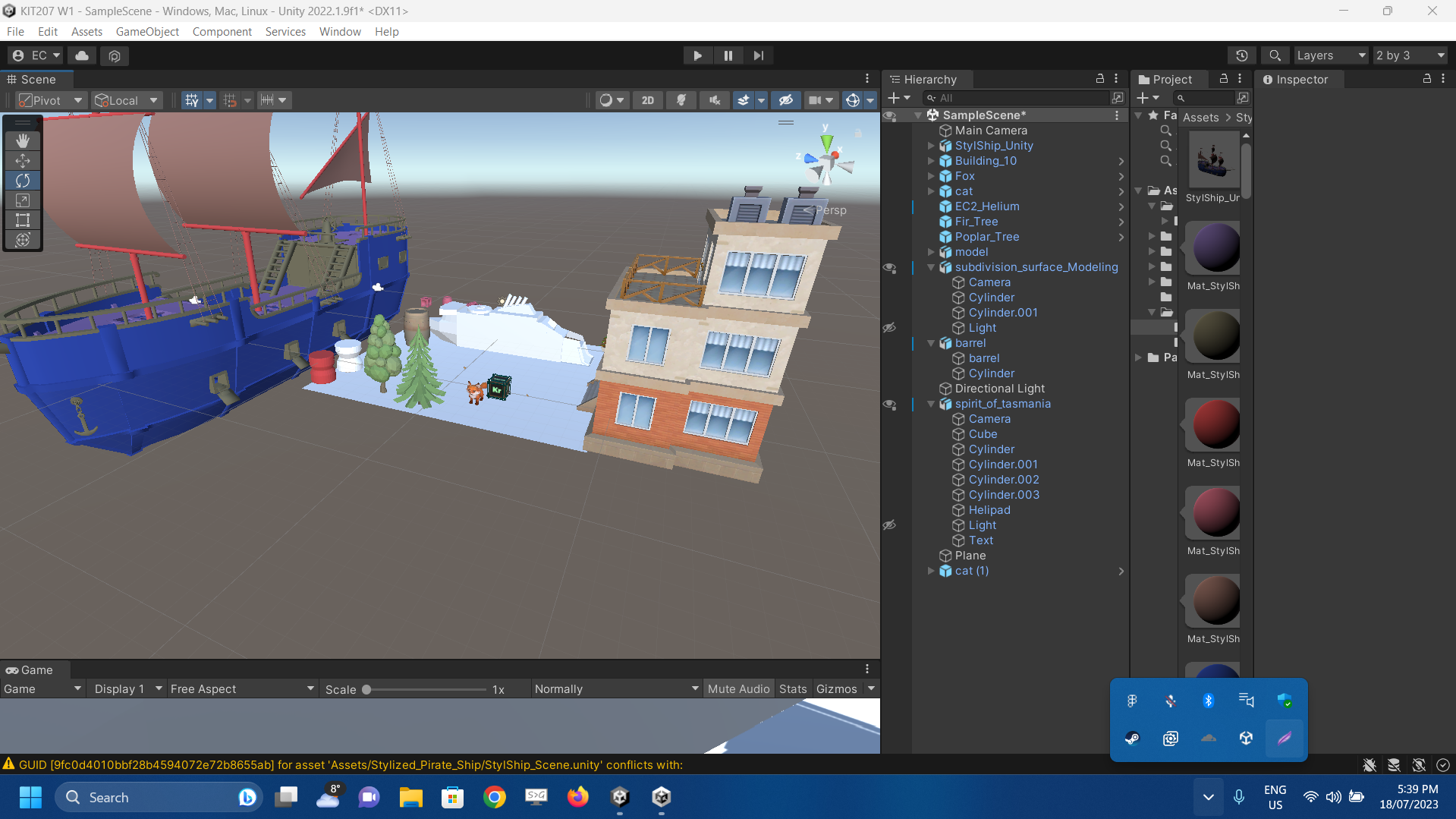
KIT207 Portfolio
| Status | Released |
| Author | eddiecUTAS |
More posts
- Tutorial 5Aug 22, 2023
- Self Study 5 -- Lighting and ShadergraphAug 15, 2023
- Self Study 4 -- Game IdeationAug 08, 2023
- Self Study 4 -- Simple GameAug 08, 2023
- Tutorial 3Aug 01, 2023
- Self Study Week 3 -- Terrains and ProBuilderJul 31, 2023
- Tutorial 2Jul 25, 2023
- Self Study Week 2 - Bones, Rigging and AnimationJul 24, 2023
- Self Study Week 1Jul 18, 2023
Leave a comment
Log in with itch.io to leave a comment.