Devlog 5
Welcome to the fifth development log for MiniMorph: Labs!
User Interface
The following user interfaces have been added into the game:
Start Menu

Settings

(These menus are still a work in progress, and will hopefully change a lot, both in looks and functionality)
Changes Due to Player Feedback
In the last Devlog, we mentioned how we were changing some features, mainly due to the various bugs plaguing the test build. Here's a list of the Major changes:
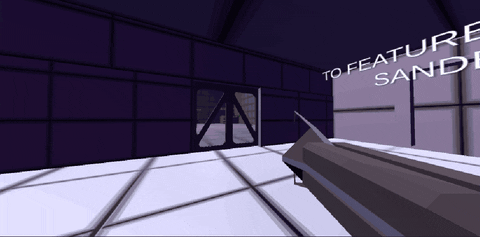
DOORS!
We now have working doors! both start and end doors exist and function as expected, or at least how we expect them to. further player testing will tell.
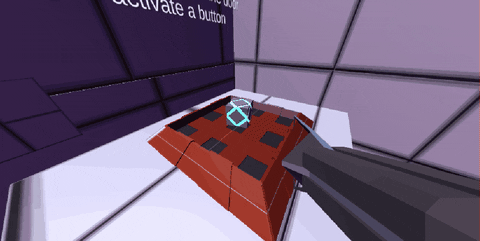
A big issue with not having doors was players being unable to tell when they successfully completed a level, with the introduction of doors, this stress has been alleviated. (please enjoy this gif of me completely missing the animation).
Another big issue was that one of the levels did not lead into each other properly, this has been fixed, AND there are more levels.
as some people may have noticed in the last devlog, lasers have been split into two different types: Detecting and Killing
pictured above are the two different types of laser, a blue one, for detecting when something gets hit or blocks it, and a red laser for killing the player when they walk into it
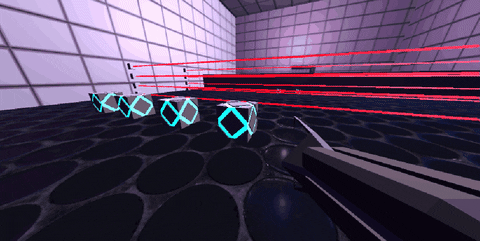
Anti Cube Flooring: Something that annoyed us all was the illusive cubes falling through the floor glitch, which we have fixed by making the floor a big cube, forcing cubes back up rather than letting them fall into the void.
We've also done a bunch of small things that don't get giffed or imaged very well such as changing some sounds with cubes, and some background coding stuff, like how sounds get played.
But that's all for now.
Shadergraph and Effects
When the player picks up the cube, it will turn into a hologram effect. This effect is referenced from Brackeys "HOLOGRAM using Unity Shader Graph" video:
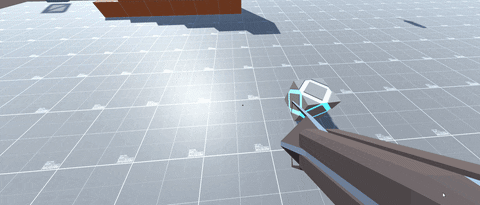
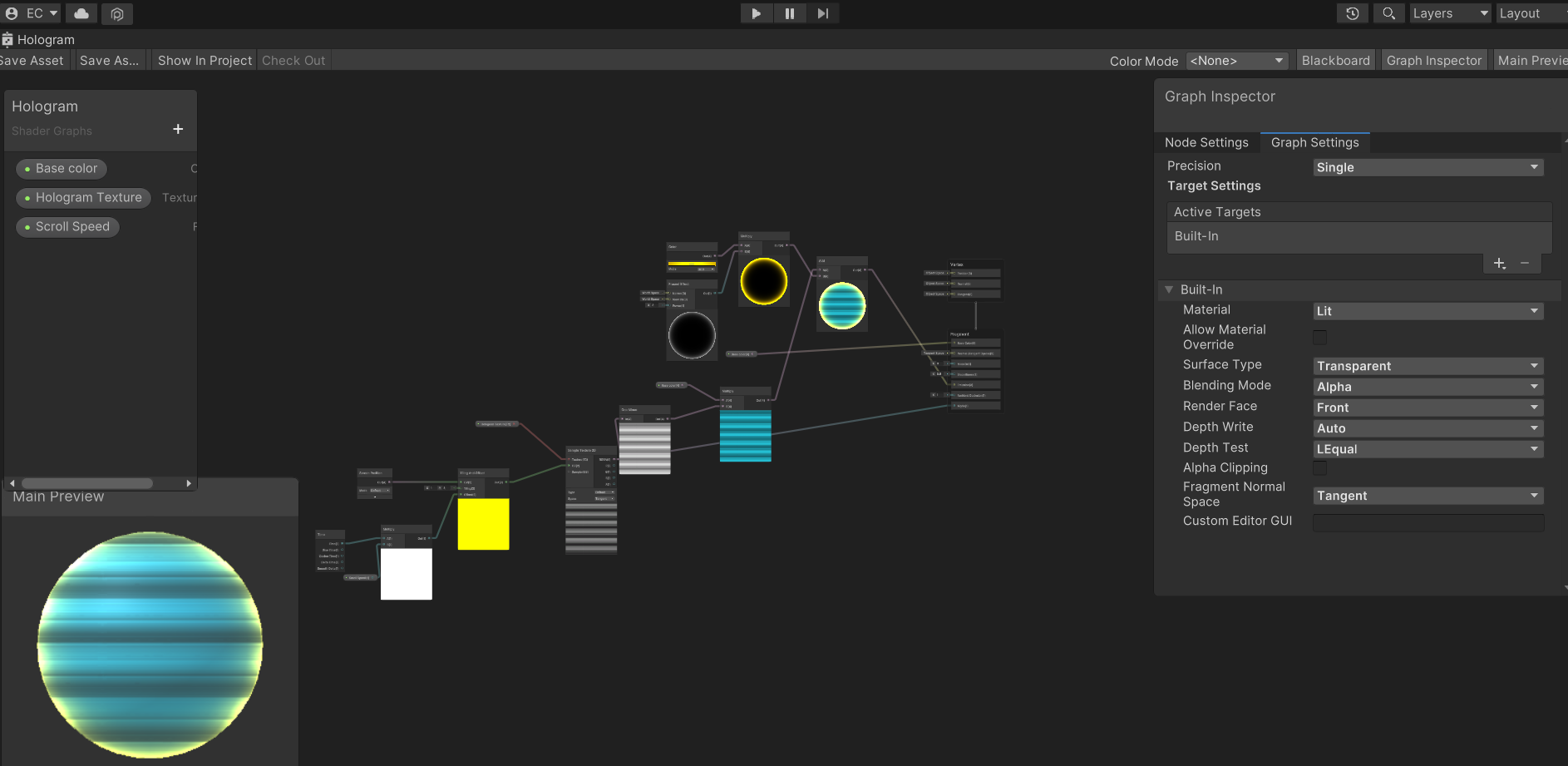
Leave a comment
Log in with itch.io to leave a comment.