Devlog 1
Welcome to the first week of the development of our game MiniMorph: Labs!
Concept Statement :
Trapped in an unknown facility deep in the outer edge of space, you have to escape from the evil corporation conducting human experiments. The unknown research corporation who has kidnapped you has armed you with their experimental tool that changes the dimensions and physics of objects. To escape, you must be cunning and use your wits while traversing through test areas with obstacles and puzzles.
For this first week, the unity (2022.1.9f1) project was created and the GitHub repository setup. The project team consists of 3 members, Eddie, Connor and Jonathan.
Game Updates:
For the first weeks development, we aimed to establish the base designs and features from our concept document. This consisted of initial level design concept, basic asset creation and other features/functionality.
Asset Creation:
For the first week, Jonathan has developed the basic interactable cube. This cube along with the tool gun allows the players to change the cube size and change the properties of the cube (bouncy, floaty, metallic). The style of all assets created are aimed to be low poly.
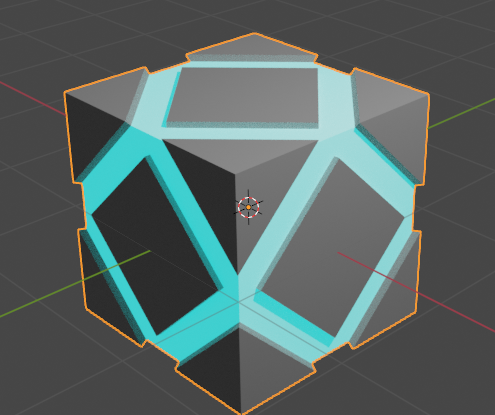
In addition, the initial tool gun model has been created:
This tool gun design is aimed to be attached the models arm (first person view) to which the player has to aim the tool gun to the cube to change its properties.
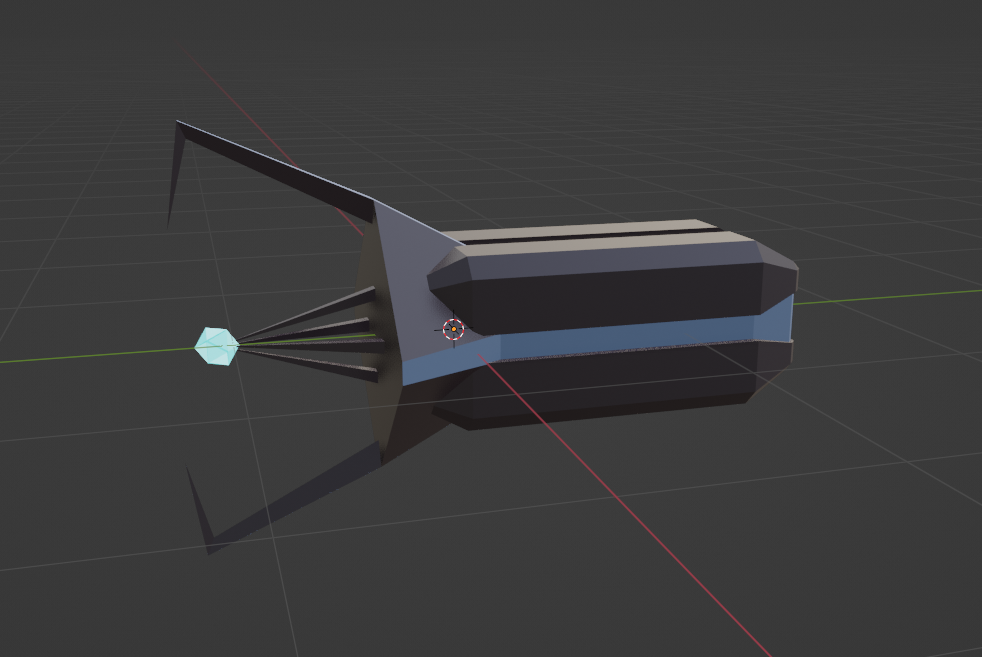
Level Design
For the level design, Connor has been working on the initial tutorial level/scene.
via concept document
The player is trapped in an unknown research facility in space. Inside of this facility, the player may find futuristic looking lab rooms. The labs rooms are designed to be minimalistic to force the trapper tester (player) to focus on the puzzle itself without any distractions.
Inside of this initial design, the tutorial level will contain basic puzzles and texts explaining the keys and mechanics. For example in the second image, it will be explained to the player they must place a cube on top of the cube in the right corner to trigger a door opening
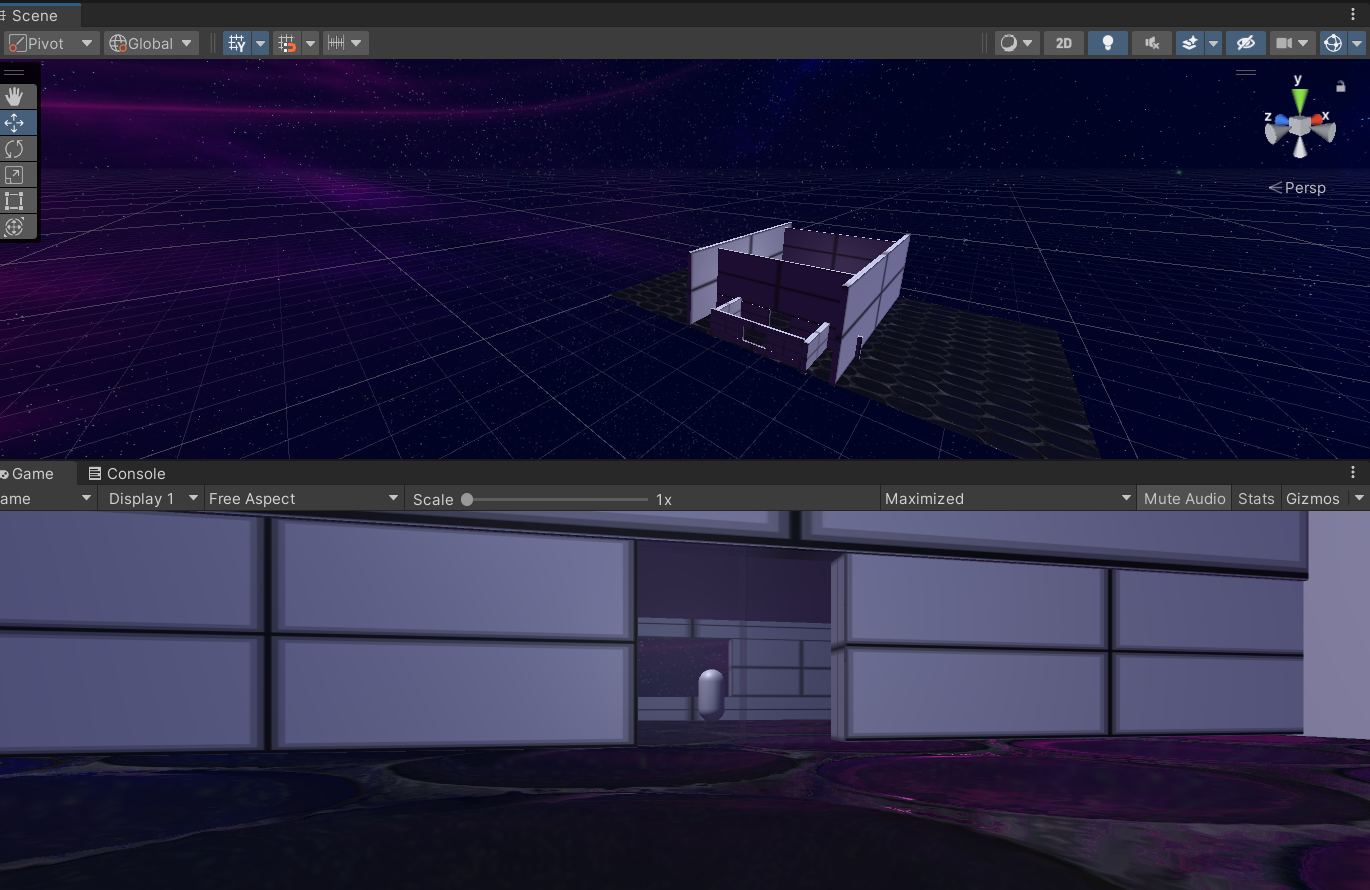
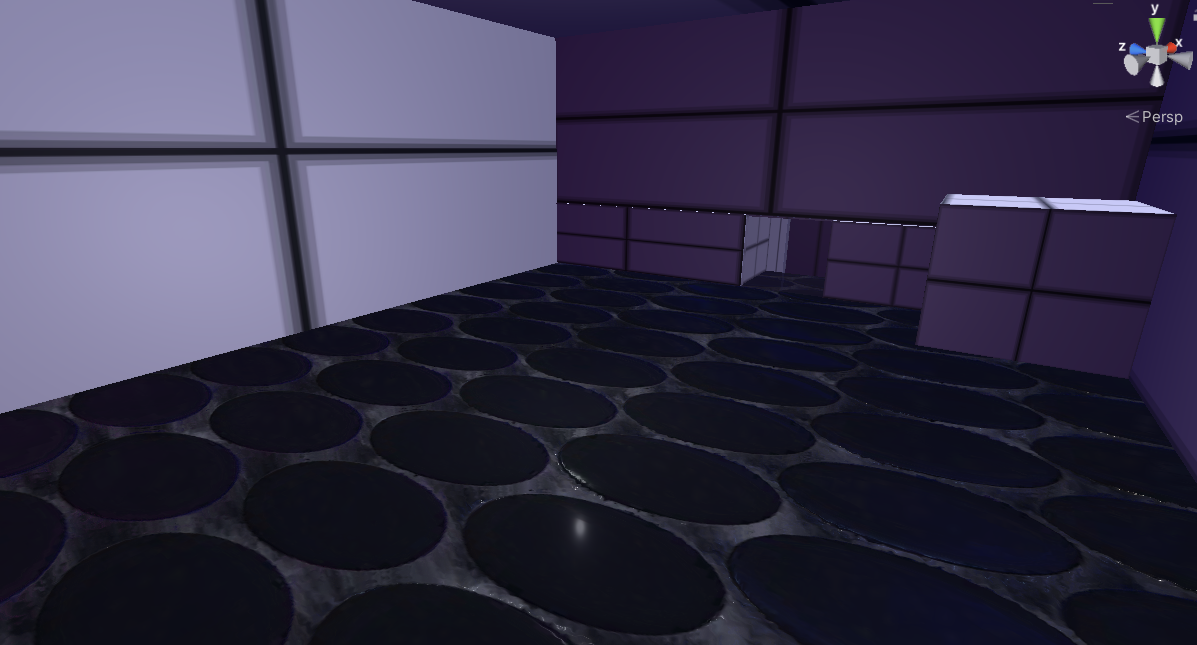
Gameplay
Eddie has been working on the gameplay and the functionality of the game.
The first person controller has been added. This first person controller is originally from the unity asset store created by JeCase. In the following weeks if appropriate, a custom first person controller will be added/created however this first person controller is used for testing purposes for other features for now.
- Pickup interaction
The first person controller has been modified to allow for pickup and rotation of objects.
Keybinds:
Interaction: E
Rotation: R/T (keybinds remapping in the works)
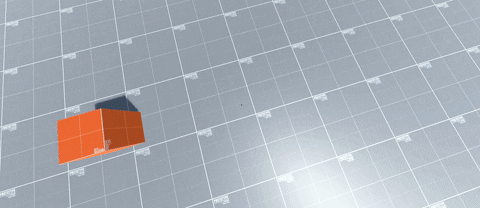
- change cube size
Keybinds:
Z: small cube
X: medium cube
C: large cube
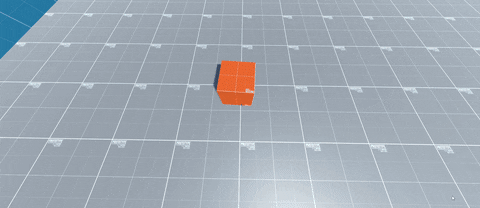
Leave a comment
Log in with itch.io to leave a comment.